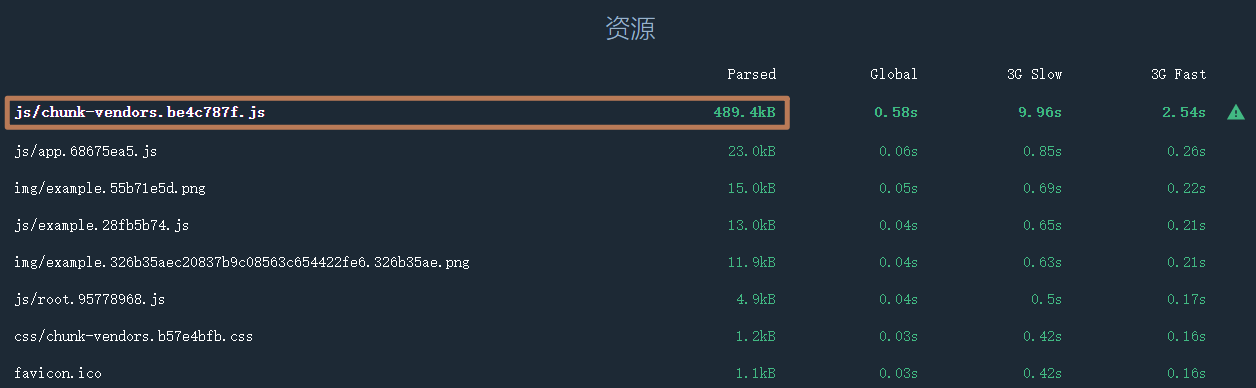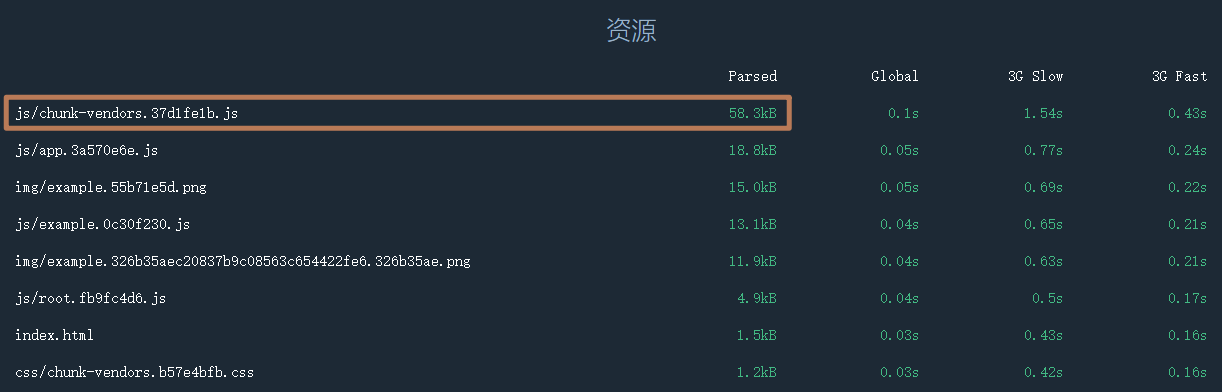在 Vue 项目开发中,会引用各种第三方库来提高开发效率,这就导致打包后的 vendor.js 文件体积相当臃肿,在加载时页面空白时间过长,用户体验很差。
要解决这个问题也很简单,既然是第三方的库,那其实就没必要都放在项目里,可以通过 CDN 的方式引入,不仅能减小 vendor.js 的体积,在加载速度上,也会用提升。
那在 Vue 项目中,要如何实现通过 CDN 引入第三方库并正常使用呢,下面就跟着我一步步来操作吧。
修改 index.html
找到 public/index.html 文件,将需要引入第三方库的 CDN 地址放进来。
1
2
3
4
5
6
7
8
9
10
11
12
13
14
15
16
17
18
19
20
21
22
23
24
| <!DOCTYPE html>
<html lang="en">
<head>
<meta charset="utf-8">
<meta http-equiv="X-UA-Compatible" content="IE=edge">
<meta name="viewport" content="width=device-width,initial-scale=1.0">
<link rel="icon" href="<%= BASE_URL %>favicon.ico">
<title>vue-automation</title>
</head>
<body>
<noscript>
<strong>We're sorry but vue-automation doesn't work properly without JavaScript enabled. Please enable it to continue.</strong>
</noscript>
<div id="app"></div>
<script src="https://cdn.bootcss.com/vue/2.6.10/vue.min.js"></script>
<script src="https://cdn.bootcss.com/vue-router/3.1.3/vue-router.min.js"></script>
<script src="https://cdn.bootcss.com/vuex/3.1.1/vuex.min.js"></script>
<script src="https://cdn.bootcss.com/axios/0.19.0/axios.min.js"></script>
<script src="https://cdn.bootcss.com/qs/6.8.0/qs.min.js"></script>
<script src="https://cdn.bootcss.com/lodash.js/4.17.15/lodash.min.js"></script>
<script src="https://cdn.bootcss.com/moment.js/2.24.0/moment.min.js"></script>
</body>
</html>
|
修改 vue.config.js
这里的修改其实是配置 webpack 的外部扩展(externals)
1
2
3
4
5
6
7
8
9
10
11
12
13
14
15
| module.exports = {
...
configureWebpack: {
externals: {
'vue': 'Vue',
'vue-router': 'VueRouter',
'vuex': 'Vuex',
'axios': 'axios',
'qs': 'Qs',
'lodash': '_',
'moment': 'moment'
}
}
...
}
|
在 externals 中,key 是 require 的包名,value 是全局的变量
修改 main.js
这一步就是要修改代码中的引入方式了,需要把原先用 import 引入的,改为 require 方式引入,就像这样。
1
2
3
4
5
6
7
8
9
10
11
12
13
14
15
|
const Vue = require('vue')
const axios = require('axios')
const qs = require('qs')
const lodash = require('lodash')
Vue.prototype._ = lodash
const moment = require('moment')
Vue.prototype.$moment = moment
|
当然不局限在 main.js 里,其它文件里如果有用到这些第三方库的地方,也需要一并修改掉。
大功告成
修改完上面这三处地方后,我们可以打包看看实际效果变化有多大。
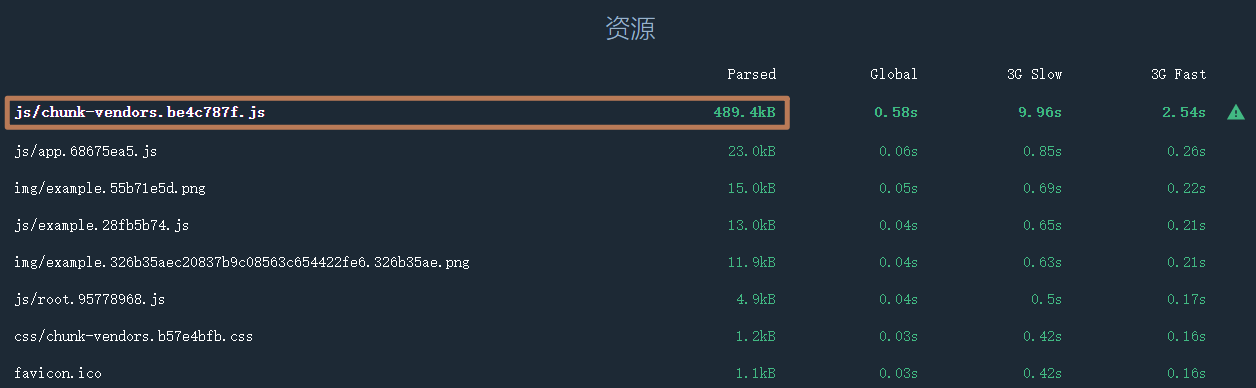
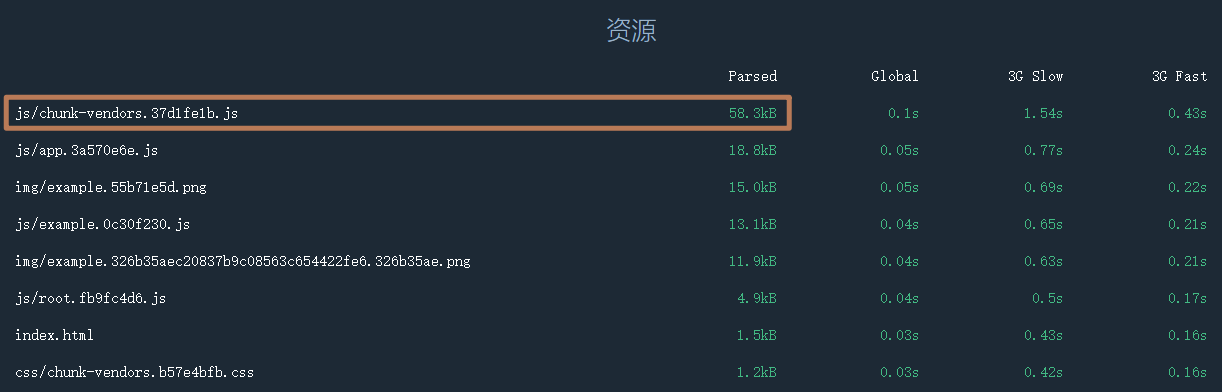
可以看到,优化前后的效果还是很明显的,从原先接近 500kb 的大小,一下减到 58kb 了,体积压缩到只有原先的八分之一。
当然,这只是 Vue 项目打包优化中的冰山一角,还有很多优化技巧,比如大家比较熟知的路由懒加载,这里就不展开了。
参考